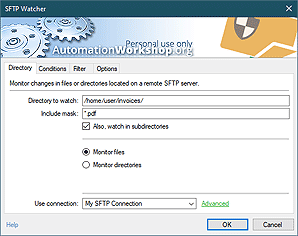Automation Actions
Action is a constituent part of a Task directly responsible for (a part of) the job done. No matter whether the Task is executed manually or automatically, it always proceeds with performing the operations specified in its Actions.
Actions can perform all kinds of file operations, send emails, run external apps, extract zip files, etc. Task can contain multiple Actions that can talk to each other using Variable Wizard.
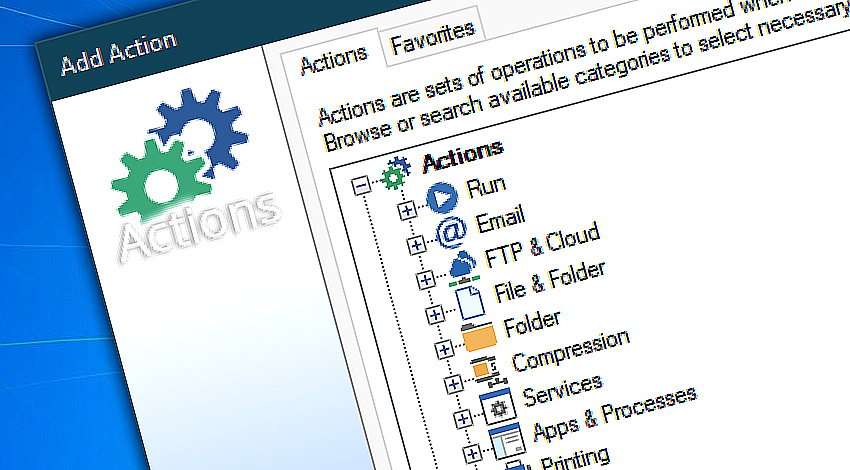
Every Action not only performs operations specified in its settings, but also can retain data on the context of its execution. The subsequent Actions within the same Task can base their operations already upon the data retrieved some preceding Action (or Trigger responsible for automatic Task execution).
The dynamic data exchange between Actions and Actions is made possible by Variable Wizard. Many inputs of Actions support dynamic data (variables) as their configuration parameters.
Sequential steps based on simple Actions that communicate among themselves can render advanced and flexible results in multitude of complex environments.
Action highlights…
Automation Workshop features powerful tools that can substantially reduce human effort by replacing it with automated routines.
- Secure SSL email · freeware high performance email automation tool.
- Advanced zip encryption with AES · automated and secure archive processing.
- File operations · automatic file copy, rename, delete, read, write and other Actions.
Automate anything…
Automation Workshop Free Edition contains multiple Actions sorted in various categories that can perform a wide range of tasks from file manipulations and email sending to performing scripts and external applications in advanced manner.
- Run · run external applications and CMD commands as well as scripts and batch files.
- Email · take care of highly demanding email automation tasks.
- FTP & Cloud · automate file upload, download, synchronization tasks.
- File & Folder · automated file operations both with files and folders.
- Folder · automate syncing, folder creation, copying, moving, and other essential operations.
- Compression · compressing files and extracting archives.
- Services · automatically monitor and manage Windows services.
- Apps & Processes · optimize Windows processes and apps using a no-code solution.
- Printing · send documents to the printer default printer or selected printer.
- Multimedia · use TTS engine, playback of media files and system sounds.
- Dialog Boxes · provide user interaction amidst automated workflows.
- Wait · pauses the Task until the conditions are met.
- Registry · automate operations with Windows Registry.
The Logic category adds control options over the workflow by introducing conditional branching, redirection operators and other automation instruments. Also, process and transform the text data and use custom variables to extend data exchange among Actions.
- Compare · decide which workflow to run by analyzing and comparing data.
- Variables · create and set local or global variables. Perform arithmetic operations.
- Text · a powerful toolset for basic to advanced text processing and manipulation.
- Lists · elegant tools for structured data processing (convert, reverse, pick).
- Loops · design loops within a Task to perform a set of Actions for a number of cycles.
- Flows · redirect workflow when necessary.
- Comments · leave notes and place indents directly in the workflow.
Additionally, Workshop category Actions allow to automatically manage Tasks and log events in application's service log.
- Tasks · options for automated Task management.
- Log · write custom message in Automation Workshop service log.
Dynamic Variables…
Access 750+ dynamic variables in your automated workflows. Use the built-in variables or output data from Triggers and Actions:
- Triggers · filename, path, extension, all Trigger details.
- Actions · output of each and every Action.
- Variables · user defined local variables and global constants.
- Contents · local and network files, webpage content.
- Characters · special text characters and symbols.
- Date & Time · any clock element.
- Random · numbers, text, GUID.
- System · special Windows folders.
- Network · IP and MAC addresses of all network interfaces.
- Internal · realtime queue, Service and Task settings.
Detailed help…
Visit detailed online help knowledge base:
yet efficient!
- November 26, 2024
Automation Workshop Free Edition v8.5.0 debuts Performance profiles, 6 new Actions for remote servers, adds wildcard-based file and folder exclusions, and numerous other features, fixes, and improvements. - March 20, 2024
Automation Workshop Free Edition v7.6.0 brings new and improved Actions, new remote features, multiple bug fixes. Numerous interface and security improvements. - May 26, 2023
Automation Workshop Free Edition v7.0.0 offers new actions for managing Windows services and applications, enhanced FTP/cloud operations, UI fixes, and improvements in the Variable Wizard and Advanced Fallback handling.
I would like to thank you for offering Automation Workshop for free. It has really helped me automate some really boring stuff.—Bob G.
0.022 · 0.000
0.7 · 7.5