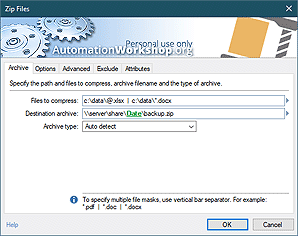Log
Log Action extends the default Automation Workshop logging capacities by adding an option to write in its service log. This allows to emphasize the importance of an event by adding context relevant information.
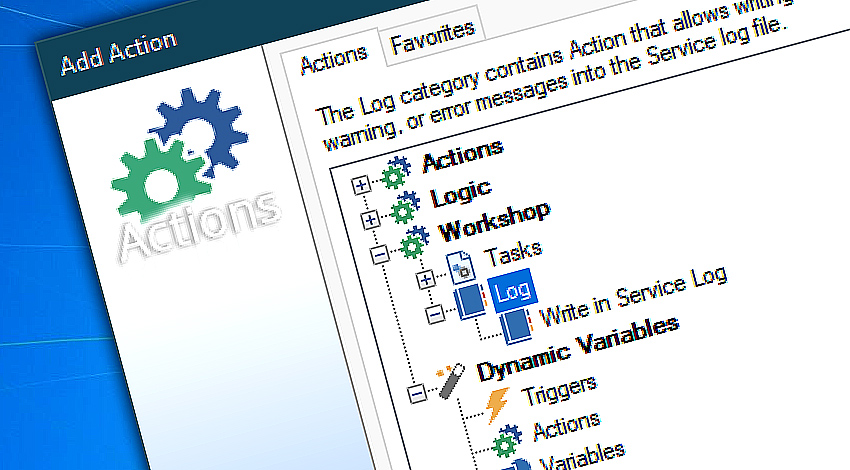
When it comes to event logging, Automation Workshop offers many useful features to deliver a really comprehensible picture of what has happened during execution of automated Tasks. However, if for some arbitrary reason you need to provide even more data for logging, Write to Log Action does just that.
With Write to Log Action you can automatically write anything that seems relevant into log file next to its default information. You can choose minimum logging with custom messages or, quite on contrary, log as much as possible and add even more.
Detailed help…
- Write in Service Log · log custom data on Task execution.
Log Actions…
Write in Service Log allows writing information, warning and error messages into Windows system event log, where they can be accessed independently or by specialized applications.
of the best!
- November 26, 2024
Automation Workshop Free Edition v8.5.0 debuts Performance profiles, 6 new Actions for remote servers, adds wildcard-based file and folder exclusions, and numerous other features, fixes, and improvements. - March 20, 2024
Automation Workshop Free Edition v7.6.0 brings new and improved Actions, new remote features, multiple bug fixes. Numerous interface and security improvements. - May 26, 2023
Automation Workshop Free Edition v7.0.0 offers new actions for managing Windows services and applications, enhanced FTP/cloud operations, UI fixes, and improvements in the Variable Wizard and Advanced Fallback handling.
Automation Workshop is excellent product. Very fast, efficient and so simple to use. Will be recommending this product to others.—Patrick S.
0.022 · 0.000
0.7 · 7.5