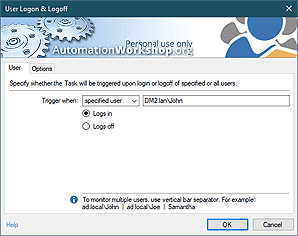Automation Workshop
Automation Workshop Manager is the main interface of the application. Be it new Task creation, IT process overview or Task modification, almost all user interactions with the application begin here.
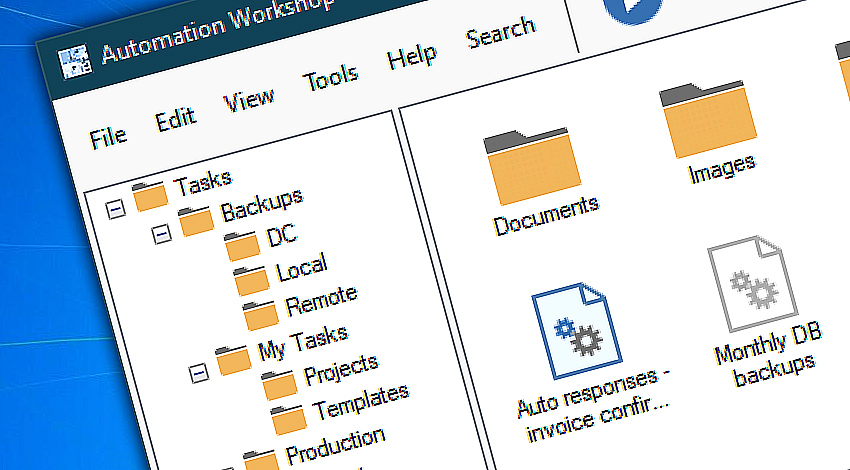
Manager is designed in a way to provide easy access to all important Automation Workshop features as well as automated Tasks themselves. User can see the last events, access various controls, options and settings, as well as take control over every essential process.
Highlights…
Automation Workshop Manager is where most of the work is done when setting up new Tasks or overviewing past and current automated processes.
- Shows Tasks and their folders in a structured view.
- Allows Task creation, modification and removing.
- Displays current Automation Workshop activity.
- Allows manual Task execution on demand.
- Features direct links to Queue and Log Managers.
- Shows real-time service status.
More tools…
Besides information presented in Manager, it is essential to have direct control over actually running Tasks and ability to see the past processes.
- Operations Manager · summary overview on Automation Workshop performance.
- Queue Manager · overview on actually running processes and options to intervene.
- Log Manager · shows information on past events, while allowing sorting and filtering.
- Remote Manager · organize and manage other Automation Workshop instances.
- Remote Deployment · upload and run Tasks on multiple remote servers at once.
- API · a command line API to manage Automation Workshop from other apps.
- Trigger Manager · locate Triggers by their activation conditions.
- Task Finder · allows easy finding of a Task by its Triggers, Actions or other features.
- Event Details · shows detailed performance information categorized by its type.
- Global Variables · create, edit, and manage globals that are accessible from all Tasks.
- Variable Wizard · interactively connect Triggers and Actions.
- Task Wizard · interactively create automated Tasks.
More help…
See detailed descriptions on Automation Workshop main interface features in an online knowledge base.
- Workshop Manager · details on main interface and its features.
- Menu · overview on menu functions.
- Toolbars · using toolbars to manage Tasks.
- Folder & Task pane · on organization Task folders and files.
- Log pane · shows currently running processes.
- Status bar · shows service connection and Task triggering status.
- November 26, 2024
Automation Workshop Free Edition v8.5.0 debuts Performance profiles, 6 new Actions for remote servers, adds wildcard-based file and folder exclusions, and numerous other features, fixes, and improvements. - March 20, 2024
Automation Workshop Free Edition v7.6.0 brings new and improved Actions, new remote features, multiple bug fixes. Numerous interface and security improvements. - May 26, 2023
Automation Workshop Free Edition v7.0.0 offers new actions for managing Windows services and applications, enhanced FTP/cloud operations, UI fixes, and improvements in the Variable Wizard and Advanced Fallback handling.
Automation Workshop has allowed me to move towards the goal of a completely automated computer activities. Enjoy the life!—Frank M.
0.020 · 0.000
0.7 · 7.5