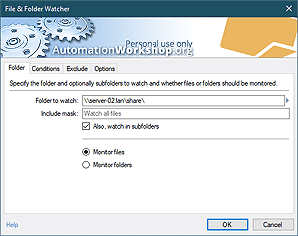Global Variables
Create global variables, values, and constants in a no-code fashion. Automation Workshop Freeware Edition allows managing variables and constans without any programming knowledge.
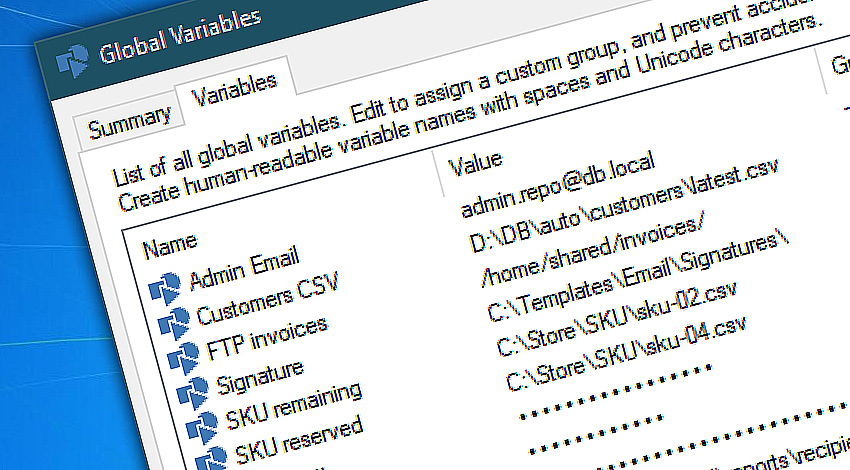
Sometimes it is necessary to use a common value in multiple automated tasks. For example, an email address, email template, server path, etc. can be defined once and then reused in all your automated or scheduled tasks.
Each variable contains a name, value, its description, as well as other fields, such as a group—for easier variable management. Use the special password group to store common passwords safely.
Highlights…
Define common/reusable values for all tasks on a single Windows machine.
- A complete Unicode and international character support.
- Protected variables to prevent accidental removal.
- Multi-line variables that can be used as email templates.
- Virtually unlimited variable count and length.
- Assign custom groups for effortless variable management.
More help…
Visit detailed online help knowledge base:
- Global Variables · learn about all features and highlights.
- Summary · a short report of all global variables on the server.
- Variables · a list of all global variables and their attributes.
- Variable Wizard variables · use global variables in your tasks.
2,948,647
We're growing fast. Thank you!
More powerful than you think!
Recent news
- November 26, 2024
Automation Workshop Free Edition v8.5.0 debuts Performance profiles, 6 new Actions for remote servers, adds wildcard-based file and folder exclusions, and numerous other features, fixes, and improvements. - March 20, 2024
Automation Workshop Free Edition v7.6.0 brings new and improved Actions, new remote features, multiple bug fixes. Numerous interface and security improvements. - May 26, 2023
Automation Workshop Free Edition v7.0.0 offers new actions for managing Windows services and applications, enhanced FTP/cloud operations, UI fixes, and improvements in the Variable Wizard and Advanced Fallback handling.
Automation Workshop is excellent product. Very fast, efficient and so simple to use. Will be recommending this product to others.—Patrick S.
Last updated: November 26, 2024
Jul 11, 2025 · 23:16
0.020 · 0.000
0.7 · 7.5
0.020 · 0.000
0.7 · 7.5