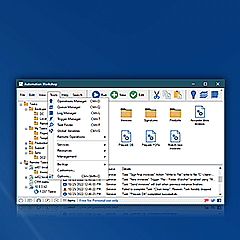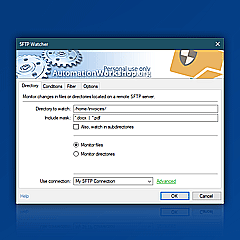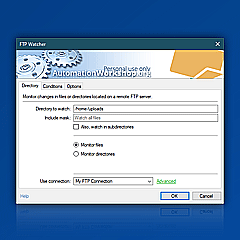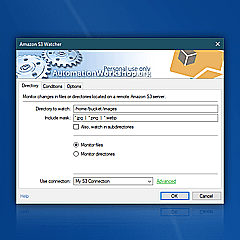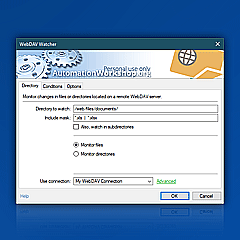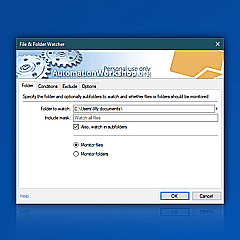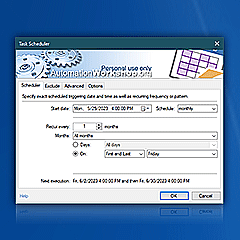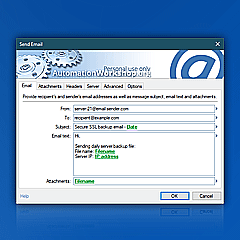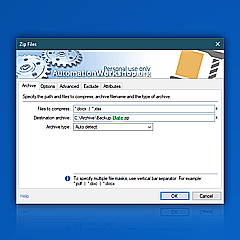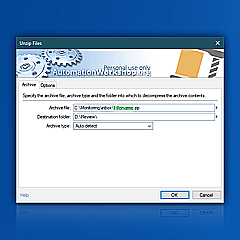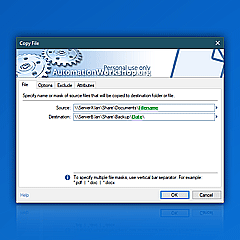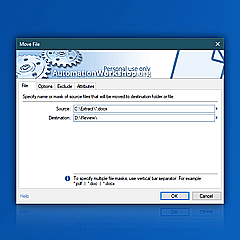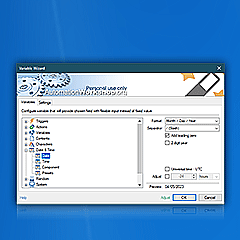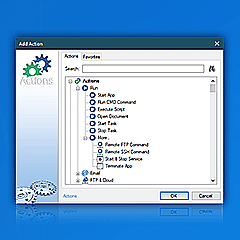Screenshots
Automation Workshop comes with an easy-to-learn and efficient user interface that allows you to quickly start designing and deploying automated Tasks · Video tutorials
Free Edition screenshots
Get acquainted with the look and feel of Automation Workshop Free Edition by clicking on screenshots and reading concise descriptions.
Even complex Tasks consist of simple steps. Automation Workshop will help you make these steps, learning as you go!
2,941,940
We're growing fast. Thank you!
Your PC automated!
Recent news
- November 26, 2024
Automation Workshop Free Edition v8.5.0 debuts Performance profiles, 6 new Actions for remote servers, adds wildcard-based file and folder exclusions, and numerous other features, fixes, and improvements. - March 20, 2024
Automation Workshop Free Edition v7.6.0 brings new and improved Actions, new remote features, multiple bug fixes. Numerous interface and security improvements. - May 26, 2023
Automation Workshop Free Edition v7.0.0 offers new actions for managing Windows services and applications, enhanced FTP/cloud operations, UI fixes, and improvements in the Variable Wizard and Advanced Fallback handling.
I have used your Automation Workshop since day one. Thank you!—Emma L.
Last updated: November 26, 2024
Jul 05, 2025 · 15:14
0.020 · 0.000
0.7 · 7.5
0.020 · 0.000
0.7 · 7.5