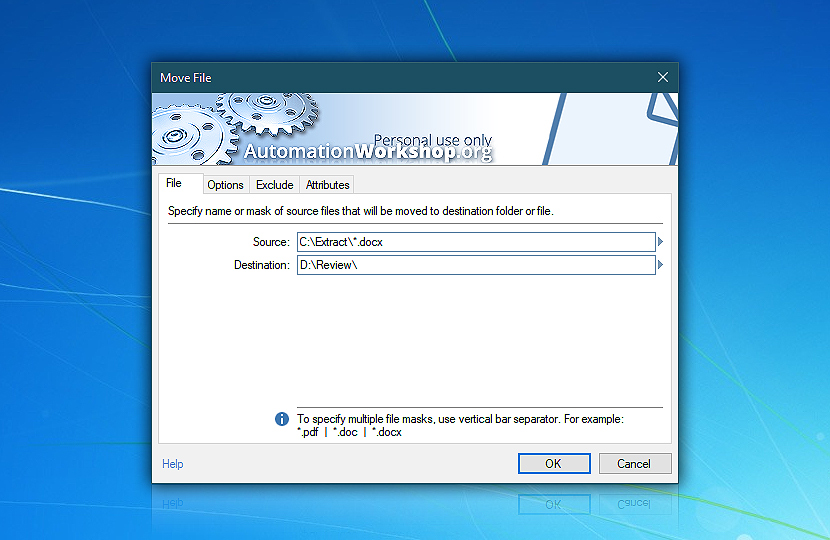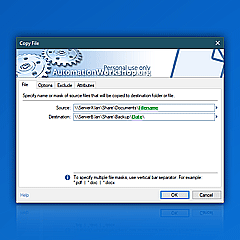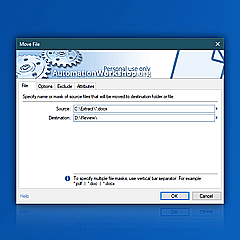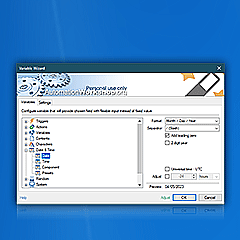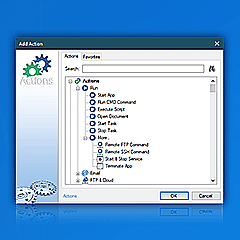Move File
Move File · effectively relocates files from the specified path to the destination folder. If necessary, whole subfolder trees can be moved. The user can choose whether to overwrite existing files in the destination folder and on what conditions. Date and attribute filters allow excluding files based on their name, type, age and attributes. It supports file wildcards, and can manage files dynamically through Variable Wizard.
Universally available
Automation Workshop Free Edition works on all modern 32-bit and 64-bit Microsoft Windows versions · Windows 10 · Windows 11 · Server 2012 & 2012 R2 · Server 2016 · Server 2019 · Server 2022 · Automate now and gain instant benefits—all in your preferred language!
Copy linkCopy and paste the simple code into the HTML for your site. Thank you!
Download now and start saving time with Automation Workshop Free Edition!
- March 20, 2024
Automation Workshop Free Edition v7.6.0 brings new and improved Actions, new remote features, multiple bug fixes. Numerous interface and security improvements. - May 26, 2023
Automation Workshop Free Edition v7.0.0 offers new actions for managing Windows services and applications, enhanced FTP/cloud operations, UI fixes, and improvements in the Variable Wizard and Advanced Fallback handling. - May 25, 2023
Automation Workshop Free Edition v6.5.0 adds 2 new Triggers—Service Monitor and Process & App Monitor. 5 new Actions—Start & Stop Service, Service Maintenance, List Services, Terminate App, and List Apps.
Just wanted to say thank you for offering Automation Workshop for free. It has made my computing "rituals" a whole lot easier. Appreciate being able to use this without charge.—Bob G.
0.022 · 0.000
0.6 · 7.5