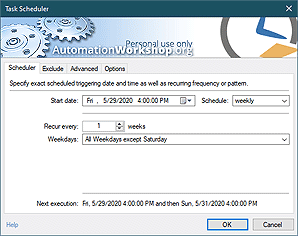Power… more
The power of Automation Workshop Free Edition lies in its architecture. Whenever you want to automate some process, it is necessary to answer basically only two questions, namely, when to execute a Task and what exactly the Task should do.
Technically the when and what of the Task roughly coincide with the functions of Triggers and Actions, respectively. If Task is the basic automation unit of Automation Workshop, Triggers and Actions are the fundamental constituents of every Task.
Triggers
Trigger is a constituent part of an Automation Workshop Task. It constantly monitors system events of particular type. When an event matches the set of criteria defined in Trigger configuration, the Task is automatically started.
Actions
Action is a constituent part of an Automation Workshop Task. When the Task is started, it sequentially performs all Actions that it contains. The Actions themselves are the core functional elements that do all the actual work.
Variable Wizard
Variable Wizard takes care of the communication between Triggers and Actions. Output of a Trigger or an Action can be used as a parameter in some other Action. This way an Action can flexibly react to the multitude of particular situations that each time involve different values.
For example, upon detection of a new file, File & Folder Watcher Trigger not only will trigger the execution of the Task, but also remember the filename. Afterward, this filename can be requested by any Action within the same Task by pointing Variable Wizard to File & Folder Watcher Trigger and requesting the name of the file that has triggered the Task.
Universally available
Automation Workshop Free Edition works on all modern 32-bit and 64-bit Microsoft Windows versions · Windows 10 · Windows 11 · Server 2012 & 2012 R2 · Server 2016 · Server 2019 · Server 2022 · Automate now and gain instant benefits—all in your preferred language!
- Free download · start your free download now.
- View screenshots · see how easy it is to implement automation on your system.

- March 20, 2024
Automation Workshop Free Edition v7.6.0 brings new and improved Actions, new remote features, multiple bug fixes. Numerous interface and security improvements. - May 26, 2023
Automation Workshop Free Edition v7.0.0 offers new actions for managing Windows services and applications, enhanced FTP/cloud operations, UI fixes, and improvements in the Variable Wizard and Advanced Fallback handling. - May 25, 2023
Automation Workshop Free Edition v6.5.0 adds 2 new Triggers—Service Monitor and Process & App Monitor. 5 new Actions—Start & Stop Service, Service Maintenance, List Services, Terminate App, and List Apps.
Automation Workshop is the most friendly automation solution I've tried.—Jayden C.
0.003 · 0.000
0.6 · 7.5