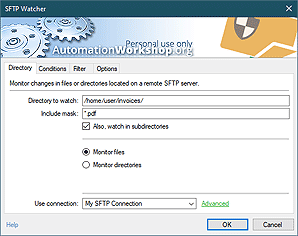Variable Wizard
Variable Wizard brings communication between Triggers and Actions in Automation Workshop. It is a key feature that allows to create Tasks that use context-specific dynamic values instead of fixed parameters. Many Action parameter inputs allow to use Variable Wizard values which are typically retrieved from preceding Action or Trigger · Video tutorials
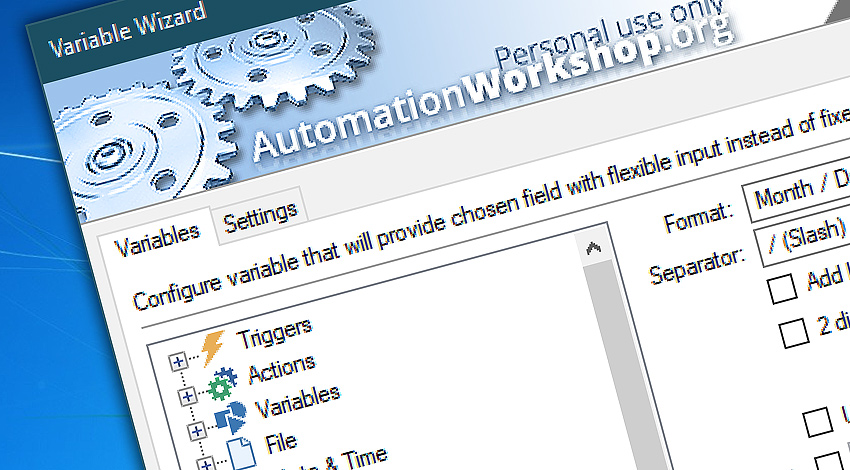
Using dynamic values is instrumental in creating context-sensitive Tasks whose behavior depends on what is actually happening within the system instead of rigidly performing fixed operations. Applications of dynamic values are numerous and you will find yourself connecting Triggers and Actions more often than not. The strength of automation lies in ability of different modules to communicate between each other.
For example, if File & Folder Watcher monitors a folder for new files and launches Send Email Action to attach them, then it needs to tell Send Email Action the name of newly detected file. Variable Wizard allows telling Send Email Action to take the file name from File & Folder Watcher, thus allowing both modules to work together.
Highlights…
Variable Wizard is instrumental to communication between different modules of Automation Workshop.
- Allows configuring Actions to flexibly respond to specific situations.
- Visually connects Triggers and Actions in a workflow.
- Retains essential parameters from each performed Trigger and Action.
- Returns dynamic values from Triggers and Actions supported by many parameter inputs.
- Multible formats for many variables for use with different Actions.
- Even further adjust variables with on-the-fly modifications.
Dynamic variables…
- Triggers · all variables that are available from Triggers.
- Actions · all variables that are available from Actions.
- Variables · Task local and Automation Workshop global variables.
- Contents · file contents, direct web downloads, and freeform text.
- Characters · special Unicode symbols and typemarks.
- Date & Time · date and time presets, and elements.
- Random · randomized text, numbers, and identifiers.
- System · computer properties, common folders, and Windows version.
- Network · IP and MAC addresses.
- Internal · access Queue Manager, Service, as well as Task properties and parameters.
More help…
Visit detailed online help knowledge base:
- Variable Wizard · on connecting Triggers and Actions effectively.
- Variable Wizard explained · on the communication of Triggers and Actions.
- Variable Wizard & email IP · how to email dynamic IP address automatically.
- More examples…
yet efficient!
- November 26, 2024
Automation Workshop Free Edition v8.5.0 debuts Performance profiles, 6 new Actions for remote servers, adds wildcard-based file and folder exclusions, and numerous other features, fixes, and improvements. - March 20, 2024
Automation Workshop Free Edition v7.6.0 brings new and improved Actions, new remote features, multiple bug fixes. Numerous interface and security improvements. - May 26, 2023
Automation Workshop Free Edition v7.0.0 offers new actions for managing Windows services and applications, enhanced FTP/cloud operations, UI fixes, and improvements in the Variable Wizard and Advanced Fallback handling.
I love Automation Workshop! It blows away all the other products.—Daniel N.
0.003 · 0.500
0.7 · 7.5