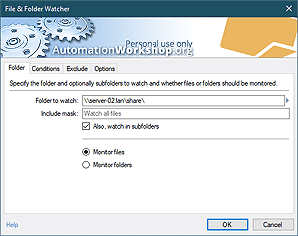How to?
Automation Workshop can do multitude of things. One process can be seamlessly streamlined into another by combining modules that communicate with each other. When a Trigger detects some change in the system, it can tell about it to an Action which knows what to do about it.
Automating tasks is easy. Examine some simple example Tasks to learn how to do it:
- How can I monitor folder for new documents and send them to e-mail?
- How can I watch the folder for PDF files and automatically move them to another folder?
- How can I replace batch file that sends all jpg images to email?
More
Learn even more in Automation Workshop tutorial section.
Universally available
Automation Workshop Free Edition works on all modern 32-bit and 64-bit Microsoft Windows versions · Windows 10 · Windows 11 · Server 2012 & 2012 R2 · Server 2016 · Server 2019 · Server 2022 · Automate now and gain instant benefits—all in your preferred language!
- Free download · start your free download now.
2,942,179
We're growing fast. Thank you!
More powerful than you think!
Recent news
- November 26, 2024
Automation Workshop Free Edition v8.5.0 debuts Performance profiles, 6 new Actions for remote servers, adds wildcard-based file and folder exclusions, and numerous other features, fixes, and improvements. - March 20, 2024
Automation Workshop Free Edition v7.6.0 brings new and improved Actions, new remote features, multiple bug fixes. Numerous interface and security improvements. - May 26, 2023
Automation Workshop Free Edition v7.0.0 offers new actions for managing Windows services and applications, enhanced FTP/cloud operations, UI fixes, and improvements in the Variable Wizard and Advanced Fallback handling.
A great software for entire computer automation. Above all its free for home users. Developers deserve huge applause. Thank you very very much!—Pankaj R.
Last updated: November 26, 2024
Jul 05, 2025 · 20:38
0.023 · 0.000
0.7 · 7.5
0.023 · 0.000
0.7 · 7.5