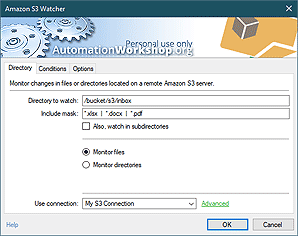Docs & Knowledge base
Automation Workshop is provided in three editions. Free Edition is free for home users, Home license adds eligibility for technical support and use in educational institutions, and Business license provides unrestricted usage rights in governmental and business environments.
The functionality of all editions is very similar (compare editions) and the knowledge base located on Febooti.com website covers it in comprehensive detail.
You can also access Automation Workshop online help and knowledge base by using context-sensitive Online help links anywhere in the Automation Workshop software.
Documentation…
See detailed information on using Automation Workshop.
- Automate Windows Tasks · point and click software for Windows.
- Schedule Tasks on many servers · orchestrate tasks on multiple computers.
- Automate FTP easier than ever · see FTP automation highlights.
- Awesome automation features · learn some amazing tips & tricks about automation.
- Triggers · launch Tasks automatically when criteria are met.
- Actions · perform predefined operations to complete the Task.
- Automation Workshop Manager · provides user Task management tools.
- Operations Manager · see general overview on automated processes.
- Queue Manager · shows the Tasks that are waiting for execution.
- Log Manager · allows user to access the history of executed Tasks.
- Trigger Manager · locate Triggers by their activation conditions.
- Task Finder · allows user to quickly locate and configure a particular Task.
- Global Variables · variables and constants that can be accessed from any Task.
- Variable Wizard · allows Triggers and Actions to communicate.
- Remote Manager · manage multiple Automation Workshop installations.
- Remote deployment · upload, run, enable, or disable automated Tasks on other machines.
- API · a command line interface to operate on Tasks from any app or database.
Quick summary…
Click around to quickly grasp the overall idea behind Automation Workshop.
- Screenshots · show the interface of Automation Workshop.
- Overview · essentials of Automation Workshop explained.
- Features · see what is packed in our automation software.
- Power · the power of simple design.
- Experience · automate from the very beginning and learn as you go.
- Control · stay aware of what is going on.
Quick tutorials…
Simple & quick online tutorials.
- Monitor FTP or SFTP for new and changed files.
- Synchronize files between local folder and remote SFTP server.
- Sync Amazon AWS S3 bucket between two accounts.
- Monitor folder and automatically send email with report files.
- Send email with PDF file and move it to other folder.
- Send email with automatically detected IP address.
Free resources…
See more information on Automation Workshop on Febooti Software website.
- Getting started · learn essential basics to get acquainted with the software.
- Automation videos · see Windows automation video demos.
- Online tutorials · see tutorials on designing Automated Tasks.
- Online help · comprehensive knowledge base on each and every aspect of the software.
- Task's state explained · learn about automated Tasks and their states.
- Run As settings explained · learn about user credentials used when running Tasks.
- Action flow explained · read about linear and non-linear workflows.
- Advanced Task Scheduler explained · on creating simple and advanced schedules.
- Log Manager explained · on supervising Automated Tasks.
- Variable Wizard explained · on the communication of Triggers and Actions.
- Backup & Restore explained · how to backup and restore Task files.
- Automatic & manual backup explained · about the automatic backup of Task files.
- Restore functionality explained · how to restore saved Tasks from backup archive.
Troubleshooting…
See how to solve some typical issues.
- SMTP server configuration in email clients · determine SMTP server settings.
- ESP SMTP settings · additional email service provider SMTP settings.
- Test SMTP connection and send test email · test SMTP server for connectivity.
- Script examples · how to use existing scripts in Automation Workshop.
- Common exit codes & errorlevels · on determining how external application has completed.
The best way to start automating is just by downloading the program and trying for yourself, learning as you go. Automation Workshop features a simple and helpful interface which allows you to easily discover the necessary features while deploying the Automated Tasks.
of the best!
- November 26, 2024
Automation Workshop Free Edition v8.5.0 debuts Performance profiles, 6 new Actions for remote servers, adds wildcard-based file and folder exclusions, and numerous other features, fixes, and improvements. - March 20, 2024
Automation Workshop Free Edition v7.6.0 brings new and improved Actions, new remote features, multiple bug fixes. Numerous interface and security improvements. - May 26, 2023
Automation Workshop Free Edition v7.0.0 offers new actions for managing Windows services and applications, enhanced FTP/cloud operations, UI fixes, and improvements in the Variable Wizard and Advanced Fallback handling.
I've been wanting this functionality for years and you've implemented it perfectly. Nice job!—Robert M.
0.022 · 0.000
0.7 · 7.5