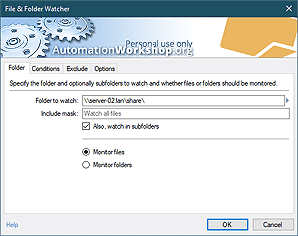Operations Manager
Operations Manager collects various essential data on Automation Workshop performance. The information is brought to user in a convenient and easy-to-understand summary overview and statistics screen.
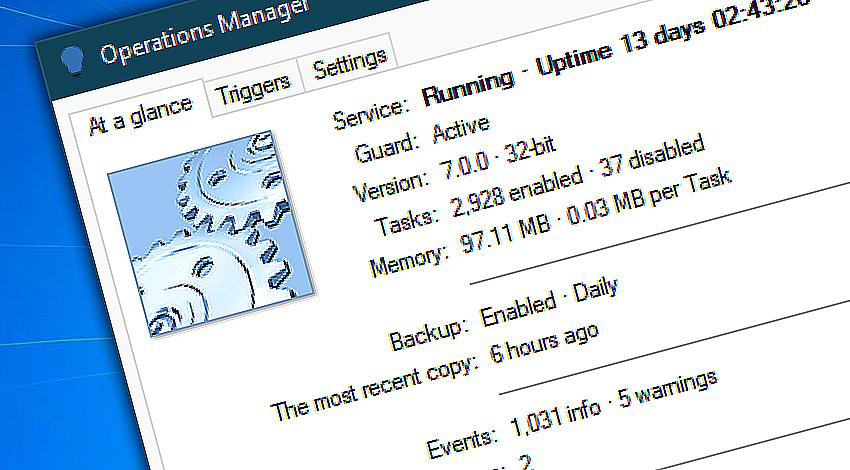
Operations Manager allows You to monitor executed Tasks, active Triggers, service uptime, memory use and other parameters to help ensure that the software is performing at its best capacity.
Highlights…
Operations manager provides real-time data on software performance.
- See Service status and current uptime.
- Ensure that the service guard is active and monitors service status.
- See memory use of the software.
- Check if backups are enabled and performed.
Beyond the local?
Remote Operations Manager displays crucial information about remote Automation Workshop Services and their memory usage, along with details on backup status and event statistics. Also access an overview of all active and inactive Triggers · Remote Tools · Schedule remote Tasks
More help…
Visit detailed online help knowledge base:
- Operations Manager · see detailed information on Operations Manager.
- Settings · setup Service, Task options and automatic backups
- November 26, 2024
Automation Workshop Free Edition v8.5.0 debuts Performance profiles, 6 new Actions for remote servers, adds wildcard-based file and folder exclusions, and numerous other features, fixes, and improvements. - March 20, 2024
Automation Workshop Free Edition v7.6.0 brings new and improved Actions, new remote features, multiple bug fixes. Numerous interface and security improvements. - May 26, 2023
Automation Workshop Free Edition v7.0.0 offers new actions for managing Windows services and applications, enhanced FTP/cloud operations, UI fixes, and improvements in the Variable Wizard and Advanced Fallback handling.
Automation Workshop improved both my productivity and computer reliability—unnecessary delays are effectively excluded!—Matt R.
0.022 · 0.000
0.7 · 7.5