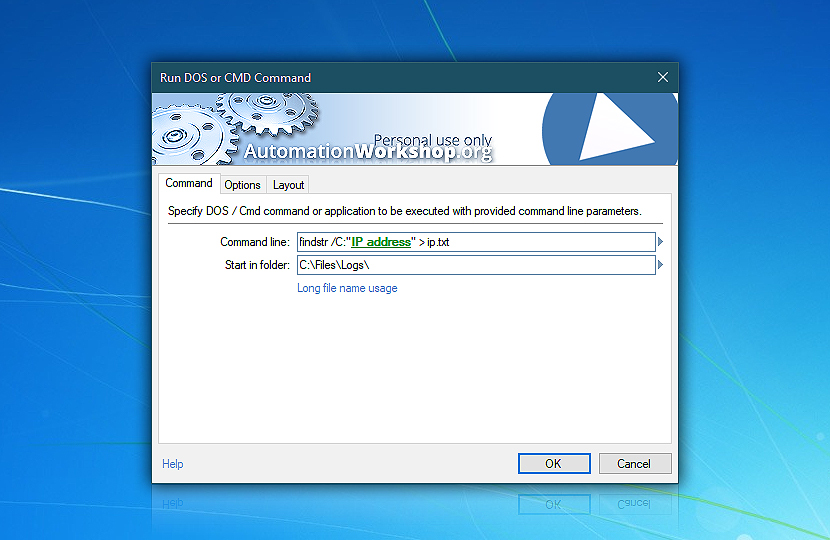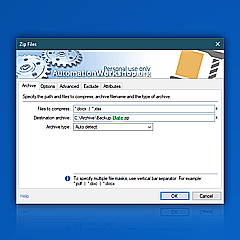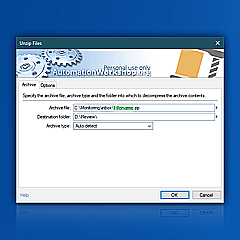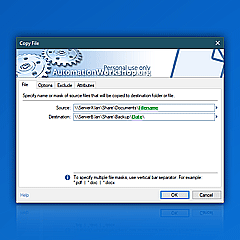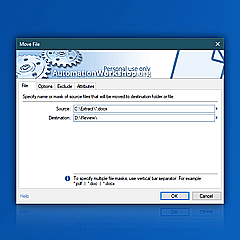Run CMD Command
Run CMD Command · brings Windows command prompt C:\> and batch file support directly into the automated Tasks. Various options allow the command prompt operations to be started and finished exactly the way necessary to streamline them into a workflow. Using command line proves useful whenever there is a need to use existing scripts or 3rd party applications.
Universally available
Automation Workshop Free Edition works on all modern 32-bit and 64-bit Microsoft Windows versions · Windows 10 · Windows 11 · Server 2012 & 2012 R2 · Server 2016 · Server 2019 · Server 2022 · Automate now and gain instant benefits—all in your preferred language!
Just press CTRL+C to copy HTML code:X
Copy linkCopy and paste the simple code into the HTML for your site. Thank you!
Copy linkCopy and paste the simple code into the HTML for your site. Thank you!
Download now and start saving time with Automation Workshop Free Edition!
2,946,060
We're growing fast. Thank you!
Admins
best choice!
best choice!
Recent news
- November 26, 2024
Automation Workshop Free Edition v8.5.0 debuts Performance profiles, 6 new Actions for remote servers, adds wildcard-based file and folder exclusions, and numerous other features, fixes, and improvements. - March 20, 2024
Automation Workshop Free Edition v7.6.0 brings new and improved Actions, new remote features, multiple bug fixes. Numerous interface and security improvements. - May 26, 2023
Automation Workshop Free Edition v7.0.0 offers new actions for managing Windows services and applications, enhanced FTP/cloud operations, UI fixes, and improvements in the Variable Wizard and Advanced Fallback handling.
I love Automation Workshop, it's easy, and it saves me a ton of money on other software.—Theodere R.
Last updated: November 26, 2024
Jul 09, 2025 · 12:38
0.021 · 0.000
0.7 · 7.5
0.021 · 0.000
0.7 · 7.5