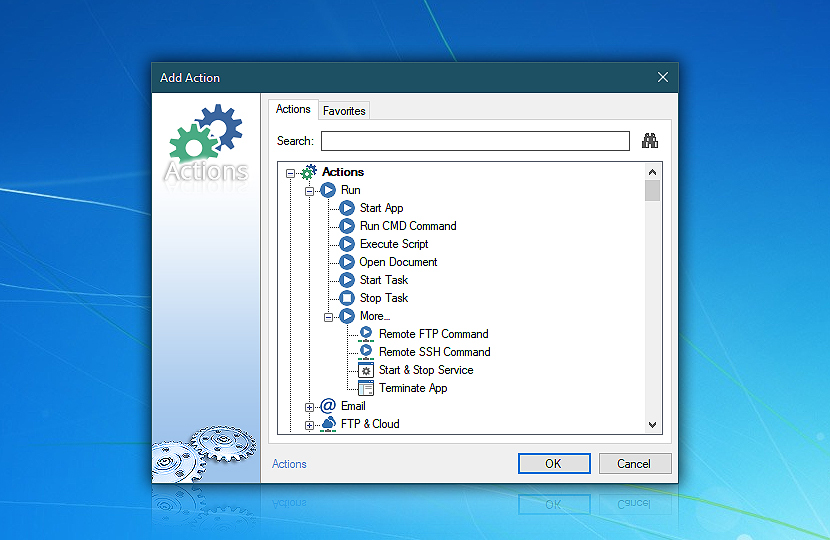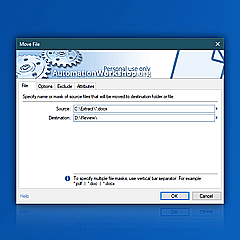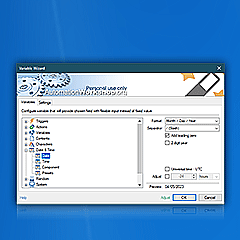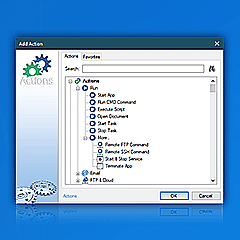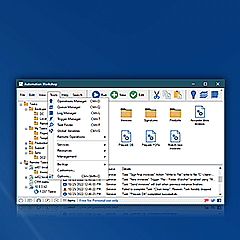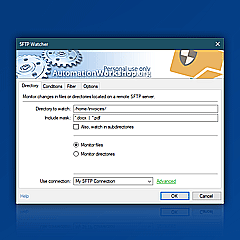Add Action
Add Action · dialog is used when adding new Actions to the Task. The Actions cover a wide range of operations and are conveniently grouped by their respective categories such as Run, Email, File & Folder, Compression, Dialog Boxes, Multimedia, Wait, Printing, Registry and Internal. It is similar to Windows Task Scheduler Actions, but it has more than 100 Actions to automate virtually any possible workflow.
Universally available
Automation Workshop Free Edition works on all modern 32-bit and 64-bit Microsoft Windows versions · Windows 10 · Windows 11 · Server 2012 & 2012 R2 · Server 2016 · Server 2019 · Server 2022 · Automate now and gain instant benefits—all in your preferred language!
Just press CTRL+C to copy HTML code:X
Copy linkCopy and paste the simple code into the HTML for your site. Thank you!
Copy linkCopy and paste the simple code into the HTML for your site. Thank you!
Download now and start saving time with Automation Workshop Free Edition!
2,948,882
We're growing fast. Thank you!
Awesome in automation!
Recent news
- November 26, 2024
Automation Workshop Free Edition v8.5.0 debuts Performance profiles, 6 new Actions for remote servers, adds wildcard-based file and folder exclusions, and numerous other features, fixes, and improvements. - March 20, 2024
Automation Workshop Free Edition v7.6.0 brings new and improved Actions, new remote features, multiple bug fixes. Numerous interface and security improvements. - May 26, 2023
Automation Workshop Free Edition v7.0.0 offers new actions for managing Windows services and applications, enhanced FTP/cloud operations, UI fixes, and improvements in the Variable Wizard and Advanced Fallback handling.
The easiest automation software product I have ever used. It is so stable and easy to use.—William G.
Last updated: November 26, 2024
Jul 12, 2025 · 04:37
0.020 · 0.000
0.7 · 7.5
0.020 · 0.000
0.7 · 7.5