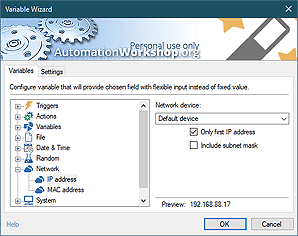List manipulation tools
The List category features Actions that operate on lists. A list is a sequence of values separated by a common separator, for example, a comma, semicolon, tab character, space, etc.
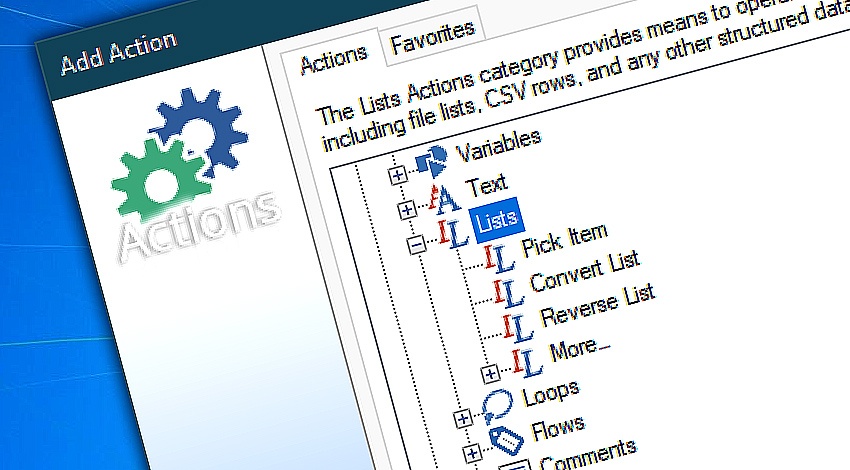
The lists are usually the plain text data where its pieces are joined together with separators. There are various well known standards—CSV (Comma-separated values) and TSV (Tab-separated values). As a text data it also can be processed using the Text Actions.
The list Actions allow you to work on lists and perform the following operations, such as picking an item from a list, converting a list by providing a different separator, or skipping some items, or just making a copy of the list where items are placed in reverse order. Two most commonly used lists are generated by the List Files and List Remote Files Actions.
Detailed help…
- Pick Item · get an item from the list.
- Convert List · change text string delimiters.
- Reverse List · inverse the contents of list.
List Actions…
Pick Item select any item from a list—first, last, by index, or randomly.
Convert List replaces delimiters (separator characters) of a text string with other delimiters.
Reverse List inverse the contents of any given list. The new list contains the same elements but with the order of the elements reversed.
- March 20, 2024
Automation Workshop Free Edition v7.6.0 brings new and improved Actions, new remote features, multiple bug fixes. Numerous interface and security improvements. - May 26, 2023
Automation Workshop Free Edition v7.0.0 offers new actions for managing Windows services and applications, enhanced FTP/cloud operations, UI fixes, and improvements in the Variable Wizard and Advanced Fallback handling. - May 25, 2023
Automation Workshop Free Edition v6.5.0 adds 2 new Triggers—Service Monitor and Process & App Monitor. 5 new Actions—Start & Stop Service, Service Maintenance, List Services, Terminate App, and List Apps.
Superior quality and great design—that's Automation Workshop!—Ben D.
0.022 · 0.000
0.6 · 7.5