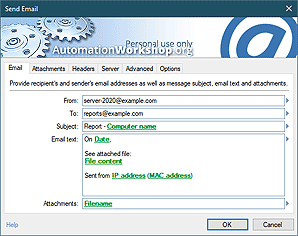Text manipulation tools
The Text category features Actions that can read, write, convert, transform, extract, split and perform other operations on various text strings from shortest words and sentences to large files with structured text data.
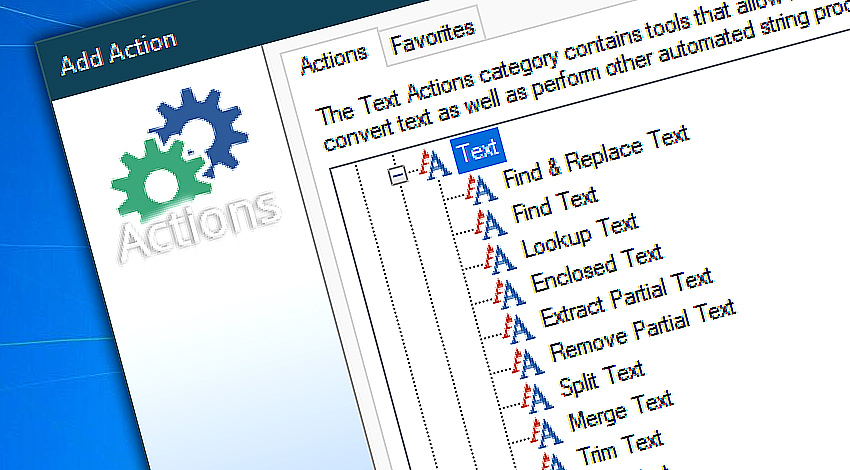
Text data is an essential part of getting information from various sources such as your customers, colleagues, servers, etc. Oftentimes such data implies taking further steps and providing some response.
Usually, such text data can not be readily used in its entirety, but needs to be processed, so that the essential text elements are extracted and used for process automation. Automation Workshop Text Actions can process texts of various complexity to streamline workflows.
Detailed help…
- Find & Replace Text · specify text to find within a text string and what to replace it with.
- Find Text · specify text to find within a text string and get information about it.
- Lookup Text · locate the matching value for a given key.
- Enclosed Text · finds text that is located between two tags.
- Extract Partial Text · extract text from the text string.
- Remove Partial Text · slice text string.
- Split Text · divide text string into tokens.
- Merge Text · combine multiple texts and variables into a single text string.
- Trim Text · remove unnecessary characters from the text string.
- Pad Text · add extra characters on the leading or trailing end of the text string.
- Change Text Case · convert text capitalization scheme.
- Get Text Length · retrieve the text length in characters.
Text Actions…
Find & Replace Text is a powerful tool that can search a text string for specific values or regular expression and replace them with other text data.
Find Text searches for text string to find specific values or regular expressions and returns essential information on them that can bes used by other Actions.
Lookup Text searches for a specific value in the first column of a table and retrieves the associated value from the second column. If the key is not found, it returns the default value.
Enclosed Text extracts text that is located between start and end tags. The tags can be the standard XML/HTML marks, or any arbitrary text.
Extract Partial Text retrieves specified text from the beginning, middle or end of a longer text string and stores it as a Variable Wizard value for next Actions.
Remove Partial Text allows slicing a piece of text from the provided text string or a variable.
Split Text tokenizes text data into their elements and returns them as tokens one by one as Variable Wizard values.
Merge Text allows combining text from multiple sources and variables into a single string.
Trim Text cuts unnecessary characters from the leading or trailing end of the text string.
Pad Text adds extra characters to left or right side of the text string.
Change Text Case converts the capitalization scheme of the text to lowercase, UPPERCASE or a few other common formats.
Get Text Length retrieves text string length in characters.
yet efficient!
- November 26, 2024
Automation Workshop Free Edition v8.5.0 debuts Performance profiles, 6 new Actions for remote servers, adds wildcard-based file and folder exclusions, and numerous other features, fixes, and improvements. - March 20, 2024
Automation Workshop Free Edition v7.6.0 brings new and improved Actions, new remote features, multiple bug fixes. Numerous interface and security improvements. - May 26, 2023
Automation Workshop Free Edition v7.0.0 offers new actions for managing Windows services and applications, enhanced FTP/cloud operations, UI fixes, and improvements in the Variable Wizard and Advanced Fallback handling.
I'm very happy with Automation Workshop. It increased my productivity by tenfold!—Charles J.
0.023 · 0.000
0.7 · 7.5