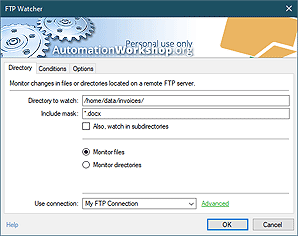Comments
Comments category include Actions allows you to enhance the Task by adding annotations.
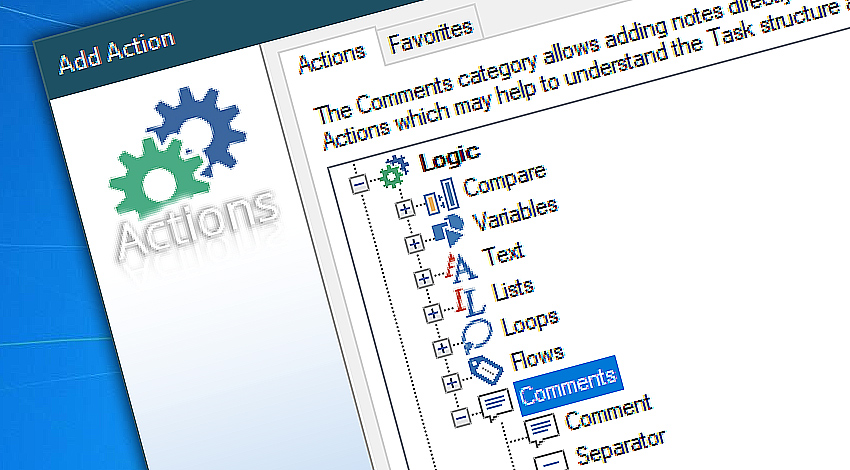
Remarks and comments are non-functional elements of a Task that makes the Task more maintainable. A well written comment allows humans to better understand the Task, while its content is ignored by Automation Workshop.
A separator allows visually splitting a Task into its logical parts. Various color tones are available to even more emphasize important parts of a task. Another way to annotate a Task is by adding its description.
Detailed help…
Comment Actions…
Comment is a passive Action that allows user to make remarks directly within the Task to remember its structure, design or parameters. Comment contents, though, can be retrieved by following Actions.
Separator visually separate Task workflow into multiple subtasks.
in class!
- November 26, 2024
Automation Workshop Free Edition v8.5.0 debuts Performance profiles, 6 new Actions for remote servers, adds wildcard-based file and folder exclusions, and numerous other features, fixes, and improvements. - March 20, 2024
Automation Workshop Free Edition v7.6.0 brings new and improved Actions, new remote features, multiple bug fixes. Numerous interface and security improvements. - May 26, 2023
Automation Workshop Free Edition v7.0.0 offers new actions for managing Windows services and applications, enhanced FTP/cloud operations, UI fixes, and improvements in the Variable Wizard and Advanced Fallback handling.
Thanks for making such a magical piece of software. Why can't Febooti make all the software we use?—Jim G.
0.023 · 2.000
0.7 · 7.5