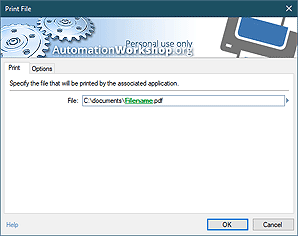FTP Watcher
Automation Workshop Free Edition features a Trigger that can watch an FTP server for various file system events, such as, when new file is uploaded to FTP, when file is changed or deleted. It supports regular FTP, as well as, secure FTPS hardened by SSL or TLS.
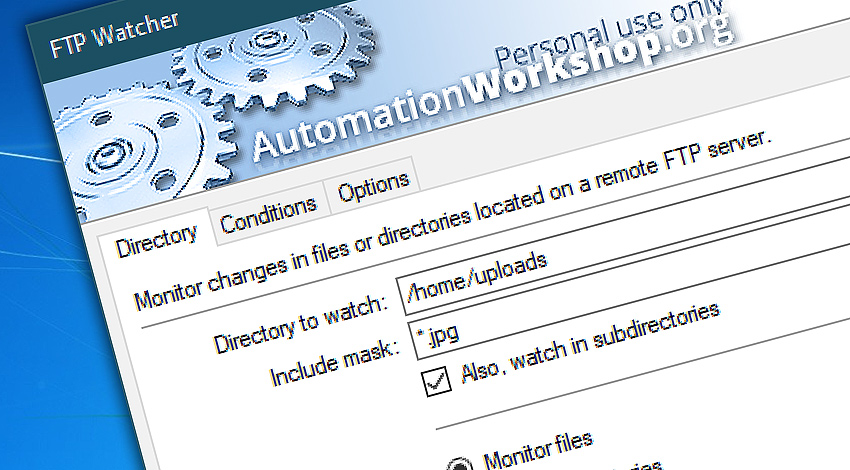
FTP Watcher is used to react on file changes on the FTP server. It then launces automated Tasks, that can then download the file, send it by email as an attachment, parse file contents with powerful Text processing Actions, and much more.
FTP Watcher can also monitor FTP server, but not only monitoring TCP connection, but also ensuring that files are accessible/readable, that connection is reliable, and file transfers can occur without interruptions.
FTP Watcher features…
- Monitor FTP or secure FTPS server in real-time, and launch automated Tasks when predefined evets happens.
- Watch an FTP server periodically and upload, download files, or sync whole directories afterwards.
- Setup a custom FTP server monitoring with advanced rules, including if–else logic, all using simple GUI interface, without writing any scripts.
Detailed help…
- Overview · a quick info about FTP file Watcher, and more usage examples.
- Directory · help articles on directories, file masks, and advanced options.
- Conditions · triggering conditions and rules.
- Options · Task launching timings and intervals, as well as, debugging mode.
2,948,877
We're growing fast. Thank you!
Best
in class!
in class!
Recent news
- November 26, 2024
Automation Workshop Free Edition v8.5.0 debuts Performance profiles, 6 new Actions for remote servers, adds wildcard-based file and folder exclusions, and numerous other features, fixes, and improvements. - March 20, 2024
Automation Workshop Free Edition v7.6.0 brings new and improved Actions, new remote features, multiple bug fixes. Numerous interface and security improvements. - May 26, 2023
Automation Workshop Free Edition v7.0.0 offers new actions for managing Windows services and applications, enhanced FTP/cloud operations, UI fixes, and improvements in the Variable Wizard and Advanced Fallback handling.
Automation Workshop is both free and priceless at the same time.—Tete A.
Last updated: November 26, 2024
Jul 12, 2025 · 04:29
0.021 · 1.500
0.7 · 7.5
0.021 · 1.500
0.7 · 7.5