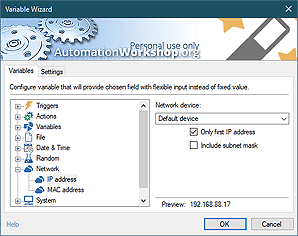Workflow redirection
The Flow category features Actions that create functional labels in the workflow and redirection operator. The workflow can be directed to particular Label, thus altering the linear order of Actions. In conjunction with conditional operators these Actions allow to efficiently control the workflow.
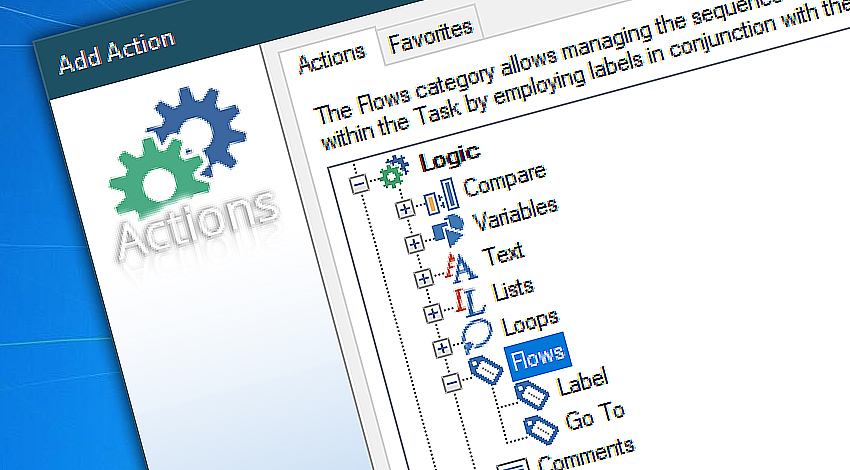
Deploy Labels and Go To redirection operators to enable Task to transfer control to another Action in the workflow at specific points or conditions.
Detailed help…
- Label · insert labels in the Task to which the workflow can be redirected.
- Go To · redirects the workflow to a specific Label or Action in Task.
Flow Actions…
Label can be inserted anywhere in the workflow to mark a point to which workflow can be redirected. A Task can contain multiple Labels that each introduces a specific section of workflow.
Go To redirector jumps directly to specified Action or Label and skips everything inbetween. Can be paired with conditionals that specify the criteria of redirection.
- November 26, 2024
Automation Workshop Free Edition v8.5.0 debuts Performance profiles, 6 new Actions for remote servers, adds wildcard-based file and folder exclusions, and numerous other features, fixes, and improvements. - March 20, 2024
Automation Workshop Free Edition v7.6.0 brings new and improved Actions, new remote features, multiple bug fixes. Numerous interface and security improvements. - May 26, 2023
Automation Workshop Free Edition v7.0.0 offers new actions for managing Windows services and applications, enhanced FTP/cloud operations, UI fixes, and improvements in the Variable Wizard and Advanced Fallback handling.
Thanks for making such a magical piece of software. Why can't Febooti make all the software we use?—Jim G.
0.022 · 0.000
0.7 · 7.5