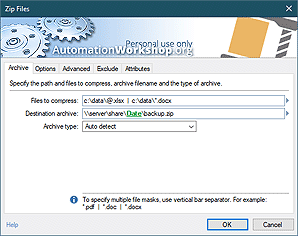Batch run
Batch run feature allows launching a Task from .bat file or command line, or any program or app that can execute external programs.
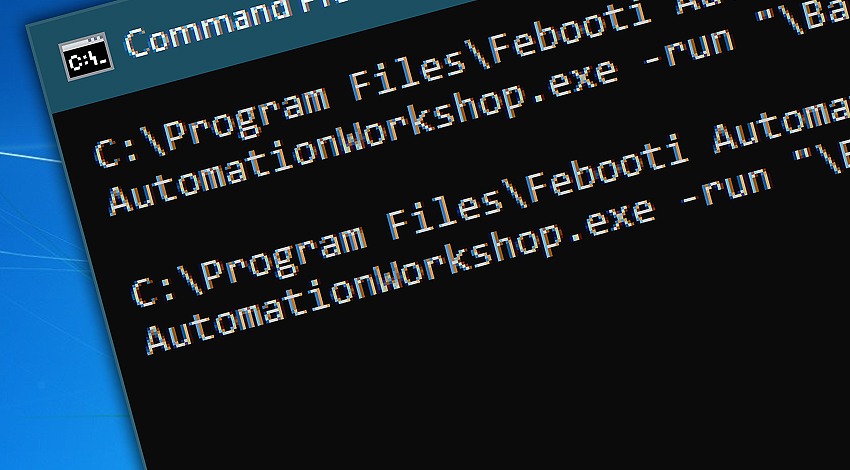
Automation Workshop comes with many Triggers, that can fire on filesystem events, on defined schedule, on user logon, and even when new file appears on remote FTP server. But sometimes it is simply necessary to run an automated job from your custom app or database.
Batch run does exactly this—it starts a Task by passing a Task name and optional arguments via command line. These arguments are later accessed via no-code GUI module called Variable Wizard. It connects various Actions like a magic without need to write a single line of program code.
Usage examples…
- Start automated job from any program, database, or custom with predefined user credentials or under Windows administrator account.
- Launch Scheduled Task from Windows command line, to do the job in addition to predefined schedule.
- Chain together multiple steps from multiple systems into one great automation solution.
Run automation…
Besides options for creating batch file replacements for manual start on user demand, freeware Automation Workshop offers many ways to run scripts, macros, applications, commands in fully controlled automated manner · More on Automated run.
Detailed help…
Visit detailed online help knowledge base:
- Desktop Shortcut · start an automatic Task from a Desktop shortcut.
- Tray Icon · pin and launch Tasks from Tray Icon.
- Batch Run · launch jobs from Windows command line or batch file.
- Triggers · a lot of ways to run a Task on file, user, system, or scheduled event.
of the best!
- November 26, 2024
Automation Workshop Free Edition v8.5.0 debuts Performance profiles, 6 new Actions for remote servers, adds wildcard-based file and folder exclusions, and numerous other features, fixes, and improvements. - March 20, 2024
Automation Workshop Free Edition v7.6.0 brings new and improved Actions, new remote features, multiple bug fixes. Numerous interface and security improvements. - May 26, 2023
Automation Workshop Free Edition v7.0.0 offers new actions for managing Windows services and applications, enhanced FTP/cloud operations, UI fixes, and improvements in the Variable Wizard and Advanced Fallback handling.
I would like to thank you for offering Automation Workshop for free. It has really helped me automate some really boring stuff.—Bob G.
0.019 · 0.000
0.7 · 7.5