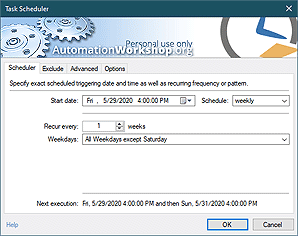Service Monitor
Add a Service Monitor Trigger to your automated workflow to initiate Actions when a specific service reaches the specified status. Besides Windows service monitoring, Automation Workshop Free Edition allows you to monitor Kernel and File system drivers.
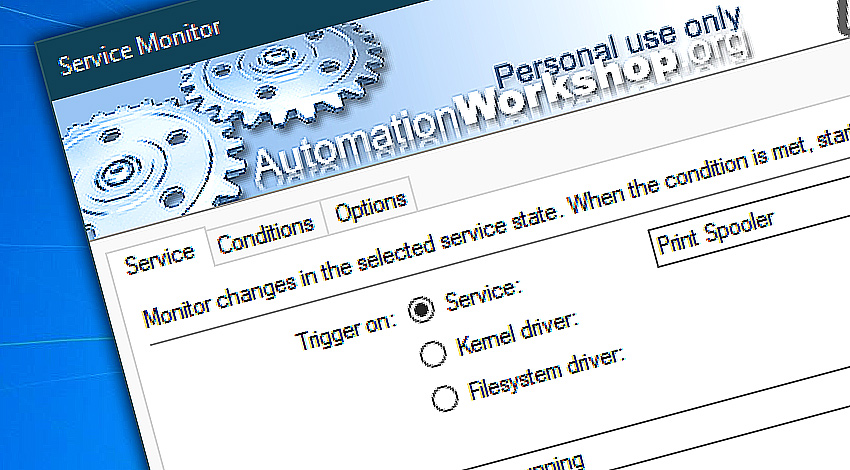
Choose a Windows service to monitor and the status which will trigger an automated workflow. The Service Monitor Trigger can start a workflow when the status have just changed, e.g., just started, just stopped, just paused, or just resumed. Or it can trigger continuously on a particular service or driver status, such as is installed, is running, is not running, is disabled, and so on.
Optimize your internal processes by replacing mundane and manual work with automated Windows service monitoring and management.
Service Monitor features…
- Create a Task that monitors a Windows service and restarts it automatically as soon as it is stopped.
- Automate service monitoring with a freeware no-code solution with an easy to use graphical user interface.
- Show a message box, send an email, or perform other Actions on Windows service (or driver) status changes.
Detailed help…
- Overview · monitor status changes on Windows services and drivers.
- Service · choose a service to monitor and its triggering status.
- Conditions · set the initial and retriggering delays.
- Options · enable/disable this Trigger, adjust triggering delay, and the count of triggering occurrences.
- November 26, 2024
Automation Workshop Free Edition v8.5.0 debuts Performance profiles, 6 new Actions for remote servers, adds wildcard-based file and folder exclusions, and numerous other features, fixes, and improvements. - March 20, 2024
Automation Workshop Free Edition v7.6.0 brings new and improved Actions, new remote features, multiple bug fixes. Numerous interface and security improvements. - May 26, 2023
Automation Workshop Free Edition v7.0.0 offers new actions for managing Windows services and applications, enhanced FTP/cloud operations, UI fixes, and improvements in the Variable Wizard and Advanced Fallback handling.
I love the Automation Workshop. Simple, clean and very functional.—Sean W.
0.021 · 0.000
0.7 · 7.5